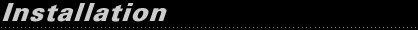
|
 Be sure adapter cartridge is inserted
all the way
Be sure adapter cartridge is inserted
all the way |

|
Make
sure the adapter cartridge is all the way in. Insert the
cartridge gently until you feel resistance, then push
harder until it snaps all the way in. The latch on the
underside of the cartridge should be fully engaged--you
should normally have to press the latch to be able to
remove the cartridge.
|
 Make ACT LABS RS the only active
driver in "Game Controllers"
Make ACT LABS RS the only active
driver in "Game Controllers" |

|
Many
devices will cause a "not connected" message or interfere
with proper operation of the RS if their drivers are active
along with the RS. Please make sure that "ACT LABS RS"
is the only device listed in the "Game Controllers" section
of the Windows Control Panel. If there are others devices
listed, remove all of them including ACT LABS RS and then
only add ACT LABS RS.
|
 Make
sure the DOS/Windows Mode Switch
is set correctly
Make
sure the DOS/Windows Mode Switch
is set correctly |

|
If
you have a silver metal toggle switch on the lower right
of your RS dashboard, the Windows position is down--the
printed manual refers to the black plastic button style
of switch, which should be up for Windows. The switch
must be in Windows mode for use with the ACT LABS RS driver.
|
 ACT
LABS RS status is "not connected"
ACT
LABS RS status is "not connected" |

|
| Make
sure ACT LABS RS is the only active driver in "Game Controllers".
Make
sure the adapter cartridge is inserted all the way.
Make
sure the DOS/Windows Mode Switch is set correctly.
When
you click on "Properties" under "Game Controllers",
you will be given the options to calibrate and test
the wheel, including buttons. This option will not be
available until the status reads "OK".
|
 ACT
LABS RS status is "OK", but nothing
works
ACT
LABS RS status is "OK", but nothing
works |

|
Be
sure the adapter cartridge is inserted all the way. Be
sure the pedals are securely plugged into the back of
the wheel housing.
|
 I
can't use my ACT LABS RS with DOS
games
I
can't use my ACT LABS RS with DOS
games |

|
You
must use the "2 axis, 4 button joystick" DOS joystick
driver in "Game Controllers" and set the switch on the
RS to "DOS mode" (see C above). You will only have access
to 4 buttons on the wheel-the shifter paddles and the
middle buttons on the spokes with the "nibs" on them.
The POV hat will be non-functional as well.
- Remove
the ACT LABS RS driver from the "Game Controllers"
section of control panel.
- Set
the RS mode switch to DOS. (Up for the silver toggle
switch version and down for the black button.)
- Add
the "2 axis, 4 button joystick".
- Click
on "Properties" to calibrate and test.
- To
use the wheel in Windows mode again, you must remove
the DOS joystick driver and then add back ACT LABS
RS--you must also set the switch on the wheel back
to Windows mode.
|
 During
installation, the program asks
for a second disk
During
installation, the program asks
for a second disk |

|
There
is no second disk needed. The best solution is to download
(link to driver file) our newest driver file from our
Web site and use it for the install.
- Download
(link to driver file) the RS driver file from our
Web site, making note of where you save it.
- Run
the file by double clicking on it in "Windows Explorer"-set-up
will be automatic .
- After
running the install program, go to "Game Controllers"
in Windows Control Panel and remove all of the listed
devices (including any ACT LABS devices). Then add
only the ACT LABS RS again. The ACT LABS RS should
be the only device listed under "Game Controllers"
in the control panel, otherwise, it may not be properly
recognized.
- When
ACT LABS RS status shows "OK", click on "Properties"
to calibrate and test the wheel.
|
 Pedals aren't working
or recognized
Pedals aren't working
or recognized |

|
| Be
sure the pedals are securely plugged in to the back of
the wheel housing.
Be sure the adapter cartridge is inserted all the way.
Make
sure ACT LABS RS is the only active driver in "Game
Controllers".
Make sure the DOS/Windows Mode Switch is set correctly.
Install
the latest driver (link to driver file) from our Web
site, along with the latest drivers for your sound card.
|
 The
cursor in the calibration window
jitters
The
cursor in the calibration window
jitters |

|
The
problem with jitter is known and only happens with some
sound cards in some systems. Download [Version
1.04 - 724k] and install our latest driver. The
latest driver fixes the problem for some systems. We
are working on a more complete solution. Also, make
sure you have the latest drivers for your sound card
installed. You may also use the Jitter Workaround below.
Jitter Workaround: Use the "2 axis, 4 button joystick"
DOS joystick driver with the ACT LABS RS in "DOS mode".
- Remove
the ACT LABS RS driver from the "Game Controllers"
section of control panel.
- Set
the ACT LABS RS mode switch to DOS. (Up for the silver
toggle switch version, down or in for the black button.)
- Add
the "2 axis, 4 button joystick".
- Click
on "Properties" to calibrate and test.
This
should give jitter-free operation at the expense of the
use of five buttons and the POV hat. The shifter paddles
and the middle button on each spoke will remain functional.
The wheel and pedals should work just fine.
|
 I've checked all of the above,
but I'm still having problems
I've checked all of the above,
but I'm still having problems |

|
| Download
the latest ACT LABS RS drivers [Version 1.04
- 724k] from our Web site. You may also need to install
the latest drivers for your sound card. (Downladable????)
|


