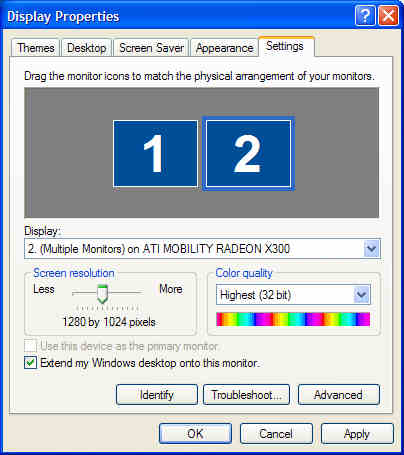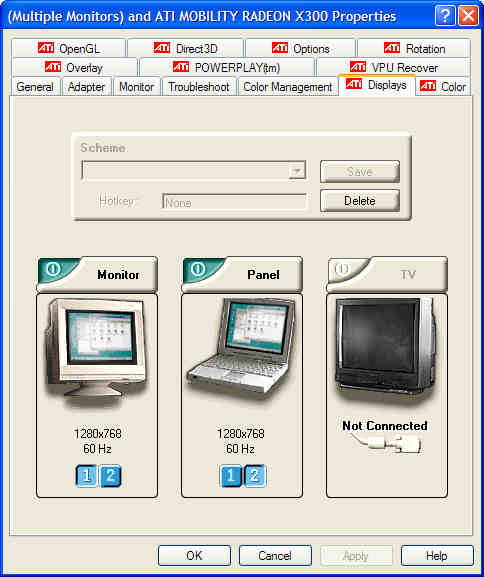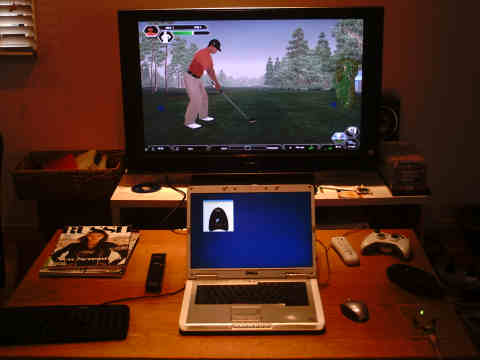|
Navigation |
||||||||||||
|

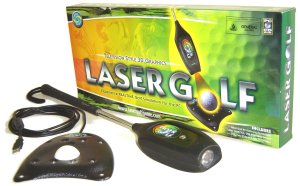 |
The ultimate smart golf club for PC to let you play golf
like you want to - with a club, not a mouse. Now compatible with Tiger Woods PGA Tour 08 from EA Sports. With superb graphics and sounds, real courses and challenging game play. Better your golf game now. |
|---|
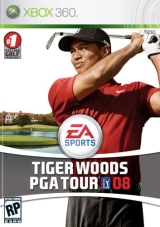 |
 |
 |
Tiger Woods PGA Tour 08 by EA Sports Our latest version of the LaserGolf driver works seamlessly with Tiger Woods PGA TOUR® 2008, don't bring the mouse to the golf course ! This version lets you play all the different shot types such as draw, fade, hook and slice and is fully configurable to your own feel. |
Rainy Days? - Easy Plug-and-Play! - 5 Minutes Set-Up |
Technical Specification Download LaserGolf Design Details |
1) Display Properties and setup the second monitor to "Extend my Windows desktop onto this monitor".